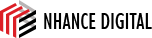The Main Features of Content Management Systems (CMS)
A content management system (CMS)is a system used to manage the content of a Web site. It allows publishing, editing, and modifying content as well as site maintenance from a central page. It allows managing the creation, modification, and removal of content from a Web site without needing the expertise of a Webmaster.
The features of a CMS system vary, but most include:
Web-based publishing: The Web-based publishing feature allows individuals to use a template or a set of templates approved by the organization, as well as wizards and other tools to create or modify Web content
Format management: The format management feature allows documents including legacy electronic documents and scanned paper documents to be formatted into HTML or Portable Document Format (PDF) for the Web site.
Revision control: The revision control feature allows content to be updated to a newer version or restored to a previous version. Revision control also tracks any changes made to files by individuals. Indexing, search, and retrieval: An additional feature is indexing, search, and retrieval. A CMS system indexes all data within an organization. Individuals can then search for data using keywords, which the CMS system retrieves.
Two factors must be considered before an organization decides to invest in a CMS. First, an organization’s size and geographic dispersion must be considered especially if an organization is spread out over several countries. For these organizations, the transition to CMS is more difficult.
Secondly, the diversity of the electronic data forms used within an organization must be considered. If an organization uses text documents, graphics, video, audio, and diagrams to convey information, the content will be more difficult to manage.
The main features of Content Management Systems depend on the type of the system itself; oftentimes, some systems will highlight and/ or offer one or two features only, while other systems are “open-net” systems which attempt to offer all features with some features more predominantly marketed and developed – thereby making them more user-friendly and effective – than others.
Your cms interface should be intuitive enough to make tasks simple and less time consuming. More the features you content management system has the more difficult it becomes to manage it, so the features have to be selected in accordance.
The choice of software also is very important. It should be reliable and not crash frequently. Not only the initial configuration but also the upgrading later should be a hassle free process. Hence you should choose a content management system that’s easy to administer.
With the correct choice of CMS the customisation of your site i.e. changing colour, uploading logo or making any other minor changes to your template becomes very easy.
A good CMS should offer a wide range of ready to use templates including creating your customised templates.
Even the most reliable CMS can crash or get hacked and in such cases a recent backup is your lifebelt. This is why you must look for a CMS that offers an easy and reliable way to backup your data and to restore from a backup